In order to save your mobile phone battery in very extreme
situation when you must need mobile for emergency call or message this post is
very important for your to support yourself in that condition. In this post I
will tell you how to save mobile phone battery for when you need most, so do
not go anywhere and keep calm reading this post scroll down this post and see
the main function of this post.
To avoid draining battery by lowering your screen
brightness.
It is necessary to decrease your mobile phone brightness
To
save your mobile phone battery because high brightness consume more battery, so
for lowering brightness follow instruction below.
Navigate to your device’s setting
app, then scroll down to “Device” and touch “Display.”
To enable “Adaptive brightness”,
switch the toggle to the “on” position.
To manually change your display
brightness, tap “Brightness level” and set the slider to your preferred
setting.
To off the GPS option in your mobile phone
GPS usually consume more battery power because when it is on
it actives 24 hours and lessen your mobile energy power fast and it take or
consume more battery power because of high gps signal attraction etc.
These two things reliable for battery saving, so keep your mobile phone brightness low and gps off.
I hope you would have liked this post and kindly share with your friends and family to care for them along with your precious comments on this post.
Amaar
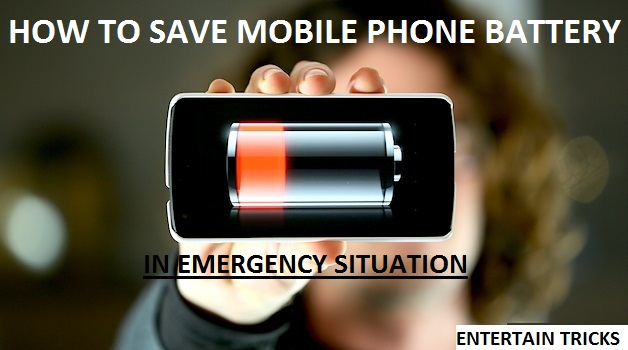
Post a Comment