How to Recover Facebook Password Without Knowing Phone Number or Email?
Hello Guys! Long time welcome back to Entertain Tricks :-). Guys in this post you are going to know about recover facebok password without knowing phone number or email address. Isn't it amazing? Yes, Guys it's a wonderful trick to recover facebook password without having phone number and email address. It is very useful trick for everyone whose passwords has been lost since long or has lost their password of hacked by someone. So guys, Don't Worry Entertain Tricks has brought amazing trick for you to recover your facebook password without knowing mobile phone number or email address. Let's Start.
Note this post is just for Education Purpose.
Step by Step
If you have lost your facebook password or has been hacked by someone then go to Facebook and click on forget password just below the login form of facebook.
After click on forget password you will see the screen showing your mobile number which is hidden like **** in asterik form.
Another option of recovery you will see your email address which is also in half hidden in asterik form like ****entertaintricks@gmail.com etc.
Now guys the main thing you will have to do is ignore above both options, OK, because you do not know phone number or email address, you just forgot it.
Now click on another option named I have no longer access to this.
After click on this option you will get another screen and showing that please enter your email address or password.
Put or type your new email address and again type same email address for confirmation.
Then click on next
In last it will ask you for new password, just type your new password containing at-least 6 characters with one capital letter and one numeric.
Then click on save.
Congratulations! you have successfully done it.
Guys if you have any problem regarding above trick, then kindly let me know through comment section below this post.
If you have liked this post kindly do share with your friends and family members on Facebook timeline.
Thank You.
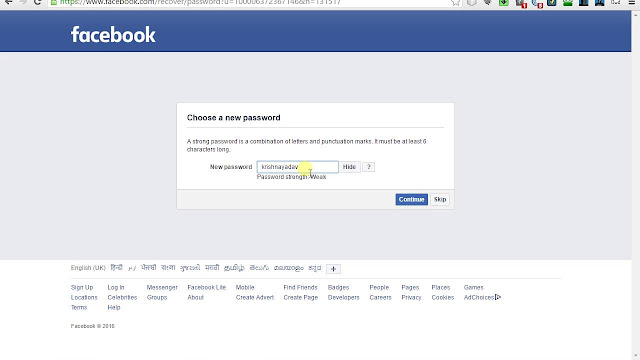
Post a Comment