U torrent is widely used in worldwide because of it's very easy to use and it's used to download movies. U torrent specially is a more important in person life who are interested in movies. U torrent helps people to download a movies. U torrent has launched a new utorrent which is most suitable for movies downloading, but complaint from users is coming in that new version of utorrent is that it's more vague due to ads, Ads mostly opens itself and they can not disappear itself.
In order to disable ads from u torrent this post will help you to get rid of that ads from utorrent. it's very easy method you just follow some of my steps which i have given below.
How to Disable Ads from U Torrent:
Step by Step process:Open the utorrent software in your pc.
After opening in first step you will see the interface of u torrent , From above menu bar you will find "OPTION" kindly click on that option.
After click on "OPTION" it will open list of settings, from which you will have select "Preference" as shown in picture.
Now you will get another windows, try to find out "ADVANCED" option from left side at bottom,and just click on it as shown in picture below.
Now in next step you will see a box with a long list of advanced options in the center of the window, from this list, scroll down and click to highlight the following one by one or use the filter function to find it without quotes.
“gui.show_plus_upsell”
“offers.sponsored_torrent_offer_enabled”
“offers.left_rail_offer_enabled”
“offers.sponsored_torrent_offer_enabled”
“gui.show_notorrents_node”
“offers.content_offer_autoexec”
“bt.enable_pulse”
And mark them false and the bottom of the advanced menu as shown in picture below.
Now just restart your software utorrent and re open it you will be amazed to see that there will be no ads.
Congratulations dear you have successfully done it :-)
If you have any problem regarding this post, then please comment us let us know what is the problem in you that we must resolve it.
Thank You.

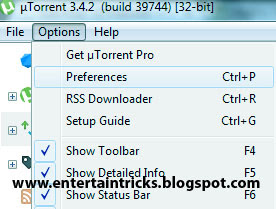
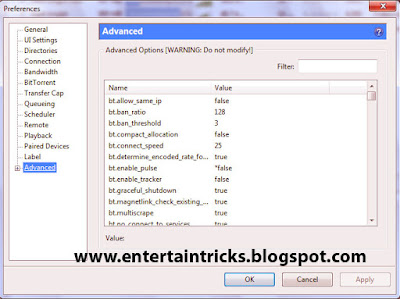
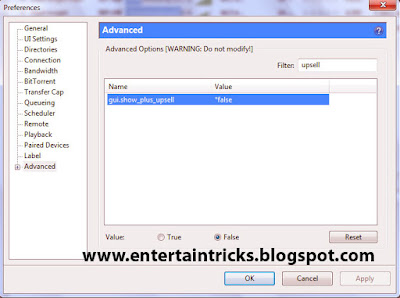
Post a Comment